Meta recently announced a new social media platform, Threads. The developers of Instagram created the app. Meta states they created the app for “sharing text updates” and “joining public conversations.”
Threads launched on July 5th, 2023, and as of July 6, 2023, the platform already has 30 million users. It also ranked as the number one free app on the Apple App Store on Thursday, July 6.
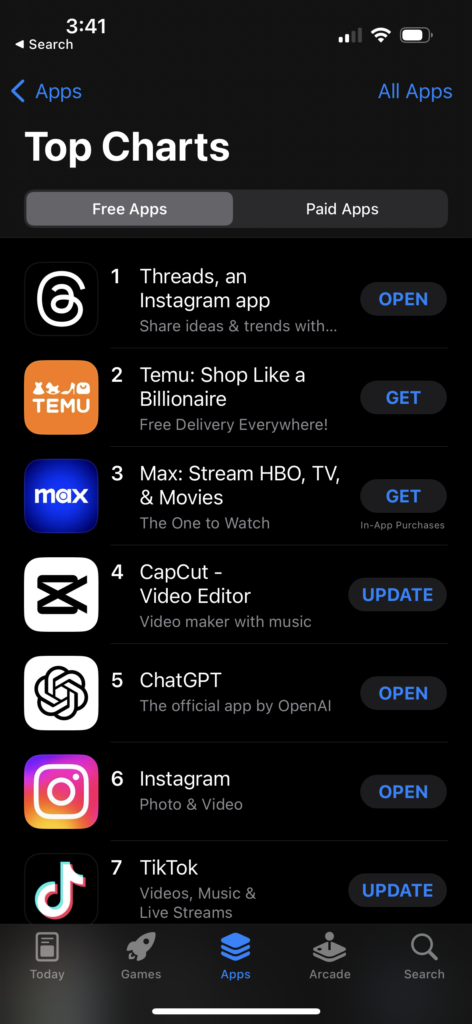
The App is Meta’s competitor to Twitter. They created the app as a text-first social media platform. However, you can add images to your Threads. Meta states that their aim with the platform is to create a positive and uplifting experience via text and make the app as popular as Instagram.
How to set up your Threads account
I set up my Threads account on July 5th, which was incredibly easy. Please note that you cannot have a Threads account without an Instagram account.
Simply go to the App Store and download Threads.
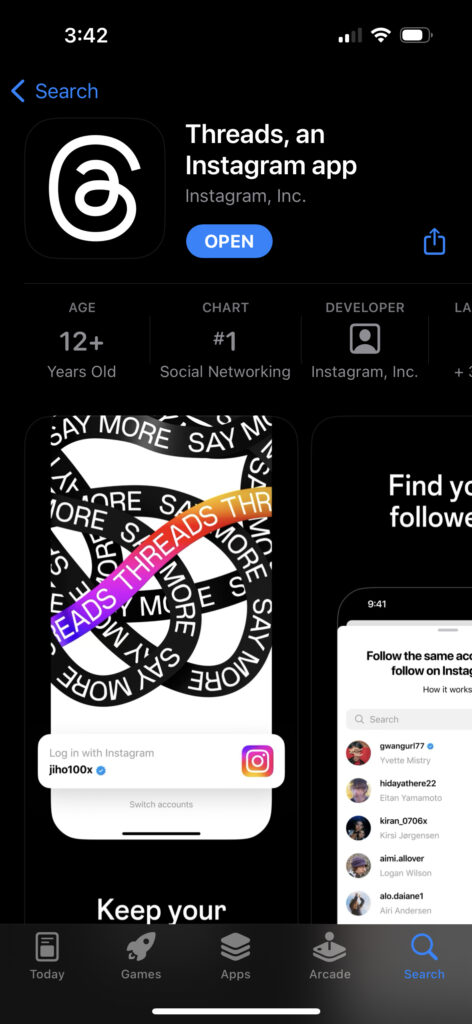
From there, open the app and log in to your account by linking it to Instagram.
Threads will give you the same username on Instagram, so ensuring you have the same username for your business account is easy.

When setting up your Threads account, you can choose to follow the same people that you follow on Instagram. You can also import your profile information, including your bio and photo. Therefore, account setup on Threads only takes a few minutes!
Using Threads
The feed on Threads is filled with content from users you follow on the platform. These users can be found, or you can follow the same ones you follow on Instagram when setting up your account. Your feed will also include posts from users that Threads thinks you may like.
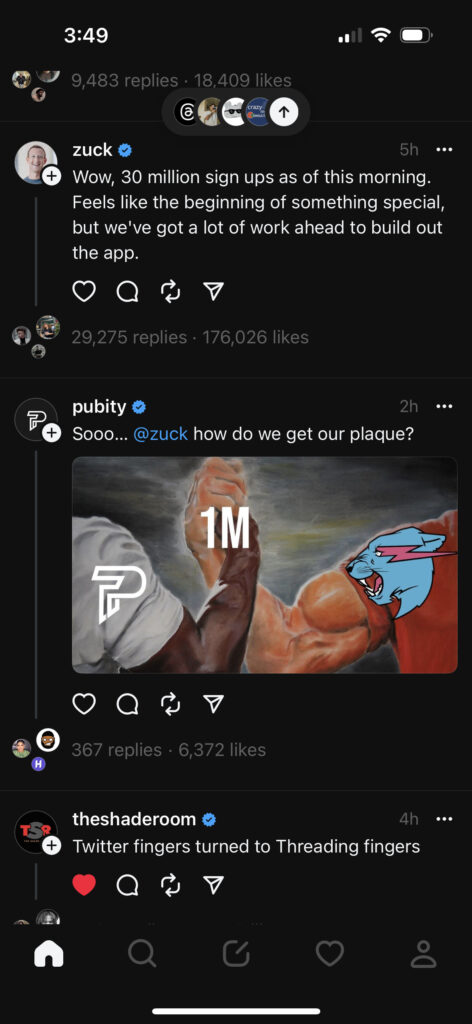
You have up to 500 characters to share when you create your own Thread. Additionally, you can include photos, external links, or videos. Videos uploaded to Threads can be up to 5 minutes long, giving you a great opportunity to share video content on another platform.
Threads allows you to block certain words or users. You can also manage who can see your content and who can reply to your Threads. Additionally, any users you have blocked on Instagram will automatically be blocked on Threads.
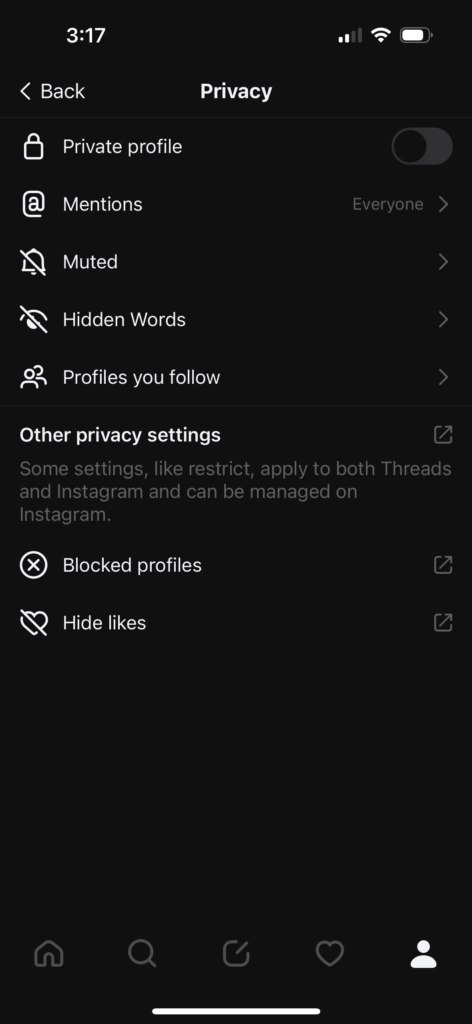
On Threads, you may also limit who can mention you to everyone, only people you follow or nobody.
My thoughts so far
As Agency 8’s resident social media expert, I like to stay on top of trends and test out new and upcoming platforms. So far, I’ve been on Threads for 24 hours and testing out different forms of content. I’m not sure if Threads will surpass Twitter in popularity, but many people are willing to explore new and novel platforms. Additionally, Mark Zuckerberg loves to take ideas from other platforms and put them on his own (ex., Reels in response to TikTok’s popularity or Stories in response to Snapchat).
On Threads, I will share different content than on Instagram. In my opinion, Threads is a great place to share less formal content. I do not recommend re-sharing what you post on Instagram to Threads. Since the platforms’ user bases are the same, you will likely annoy your followers if they see the same content from you on both Instagram and Threads.
I will continue experimenting with different types of content on Threads, including photos, sharing links, and uploading videos. As someone who doesn’t use Twitter very often, I will enjoy checking out Threads. I’m also curious to see if the platform remains a “positive place,” as Meta has promoted and promised.
In the meantime, be sure to follow me on Threads and let me know what you think!






