As a business owner, you know the power of collaboration. Working with others can help you reach more potential customers and expand your network. But did you know that Instagram offers a way to collaborate with other users?
Collaborative posts on Instagram are a great way to get more eyes on your content and increase engagement with your followers. Let’s take a look at what collaborative posts are and how you can use them.
What are Collaborative Posts?
Collaborative posts on Instagram are when two or more accounts come together to create one post. The shared post is then shown on both users’ feeds. Collaborative posts share comments, likes, and views – which gives you a great opportunity to connect with each other’s audiences.
Collaborative posts can be anything from sharing Reels or photos, creating giveaways, or discussing each other’s products or services. It’s a great way to work together and get more eyes on your content than you would have if you posted it alone. Plus, it allows you to connect with other businesses in your industry and build relationships that could benefit both of you in the long run.
How To Use Collaborative Posts
Using collaborative posts is easy! The foundation of a good collaborative post is forming a relationship with someone in your niche. If you want to collaborate with someone you don’t already know, find someone whose account complements yours and start brainstorming ideas for a post that both of you can use. You can start by commenting on each other’s posts or sending direct messages.
Generally, it’s a good idea to collaborate with users that are similar to you in terms of follower size. For example, if your account has 2,500 followers, you may collaborate with someone with 2,750 followers or 3,000. By finding others within your niche, you can ensure that you are connecting with an audience that’s interested in what you offer. Too much overlap, however, can limit the amount of exposure to new audiences.
When creating collaborative posts, the other party must accept the invitation to collaborate. If they do not accept, the post will not appear on both users’ feeds. Instead, it will just show up on the normal feed of whoever posted it. This is why it is important to communicate and get mutual approval before posting a collaborative post.
Once you have an idea for a post, discuss who will create the content, who will write the caption, and who will publish it first. Then all that’s left is for both accounts to share the post in their stories or timelines—it’s that simple!
How to create a collaborative post
Creating a collaborative post is easy!
- Go to post a photo like you normally would
- Once you get to the page where you add the caption, tap on tag people
- On the tagging screen, select invite collaborator
- Search for the username of the account you’d like to collaborate with
- Add a caption, and post!
Remember that the other user must accept the collaboration for it to go through. If they do not accept, the post will appear on your page as usual rather than on both feeds.
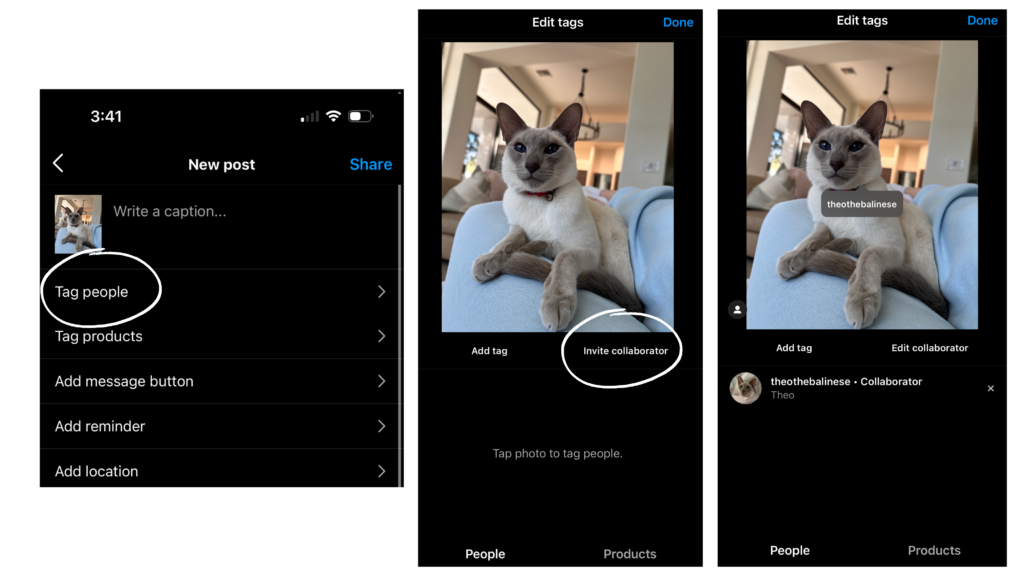
Benefits Of Using Collaborative Posts
There are several benefits to using collaborative posts on Instagram for your business:
- They give you access to a larger audience;
- They help increase engagement;
- They’re easy to use
Access a larger audience:
Since collaborative posts are shared to both users’ feeds, it’s a great way to access more people and increase your reach.
For example, this is a collaborative post between a Porsche 911 fan page and a Porsche 911 owner. This post can help the Porsche owner reach a greater audience by exposing him to other users that follow the fan page. Additionally, this collaboration makes sense because the two individuals are in a similar niche.
Remember that reaching a larger audience is most effective when that new audience is interested in what you’re posting or what you have to offer. By collaborating with others, you can reach new people in your niche in less time.
Increase Engagement
With shared likes, comments, and views, collaborative posts offer a great opportunity for you to get more engagement. Since the post goes to two audiences, there’s an increased chance that your engagement will be higher.
Instagram’s algorithm favors accounts with higher engagement since it shows that users are interested in viewing your content. Thus, collaborative posts can be a great opportunity when you’re seeking to grow.
For example, this collaborative post between DME Tuning, an automotive upgrade shop, and Car Lifestyle, a massive car theme page, got incredible engagement. With over 11,000 likes and 200,000+ views, this video was great for both pages.
They’re Easy to Use
Collaborative posts are easy to use on Instagram. Not only do they save time by enabling two users to share one post, but they also make collaborating much easier.
For example, if you’re a business owner, you may consider working with an influencer. Once you coordinate with the influencer and create the collaborative post, you can track the post analytics to see how well the post does. If it does really well, perhaps you might want to work with that influencer again in the future since you know it’s a good brand fit.
There are many ways to use collaborative posts! Let’s explore a few.
Ways to use collaborative posts
Work with influencers: as mentioned above, collaborative posts are a great way to work with influencers. With shared likes, comments, and views, collaborative posts are an easy way to measure the effectiveness of your influencer campaigns.
In this example, the jewelry brand, Le Vian Jewelry, collaborated with an influencer to create a video showcasing the products being used. Businesses that work with influencers with similar audiences to theirs have the best chance of benefitting from collaborations such as these.
Promote your business: if you’ve built up a personal following, consider doing a collaborative post with your business’s Instagram page. This is a great way to send more traffic to your business’s page.
In this post, Gigi Hadid, a model and creative director of the fashion brand Guest in Residence, shared a collaborative post with a location that’s offering her clothes in Milan. This builds credibility for her brand, helps her to promote it, and showcases a location where you can purchase the clothes.
Use one page to promote another: if you have two businesses or are partnered with another business, you can use the larger page to promote the smaller one. For example, Creative Bespoke, a custom car shop, collaborates with their other Instagram account, CB Auto Salon. This enables them to help build up the smaller page and get more followers.
Announce a product launch: if you’re launching a new product, use a collaborative post! Create the post with an influencer, business partner, or maybe even yourself to help build more recognition and anticipation for the launch.
In this example, Sean Brown created a collaborative post with his brand, Curves by Sean Brown, to announce new partnerships with artists and upcoming products.
Conclusion:
Collaborative posts can be a great addition to any business’s marketing strategy—and they don’t require much effort either! Simply find someone whose account complements yours and start coming up with creative ideas for how both businesses can benefit from working together.
Utilizing collaborations can help boost engagement, reach new audiences, promote creativity within your brand, and create relationships that could last long after the post has been published.
If you’re interested in learning more about social media, be sure to join the Unicorn Social Facebook Group!
Happy Posting 🙂






