Blog content is a great way for businesses to engage their customers, improve SEO, and become thought leaders in their industry. However, blog writing can be time-consuming, and many business owners don’t have the time to add blogging to their to-do lists. One great option is to hire someone to write your blogs for you; that’s something we do here at Agency 8 – so if you’re interested, click here.
Another option is to learn the fastest and easiest way to write stellar blog content for your business. This method is cost-effective and time-friendly, thus an amazing option for busy business owners with limited resources in terms of time and budget.
You can write great blogs in a few easy steps, and this article is going to cover our favorite way to create blog content at Agency 8
Step One: Use ChatGPT to come up with ideas
ChatGPT is an excellent free resource for creating content ideas when struggling with inspiration. While there are other ways to find content ideas, including answering customer questions, ChatGPT is one of the best and most efficient ways to generate ideas in a pinch.
As a disclaimer, if you’re using the free version of ChatGPT, the data inputs are from no later than September 2021. Thus, ChatGPT is not a good resource if you’re looking for current and up-to-date information. However, at Agency 8, we recommend using it as a source for coming up with new ideas or getting a start on a new project, such as a marketing plan.
For this article and our example, let’s say you own a boarding kennel for dogs in Scottsdale, Arizona, and want to add some content to your blog. Head over to ChatGPT (you can use the free version here), and type in a query such as: “I own a boarding kennel for dogs in Scottsdale, Arizona. Give me three ideas for blog articles that I can write.”
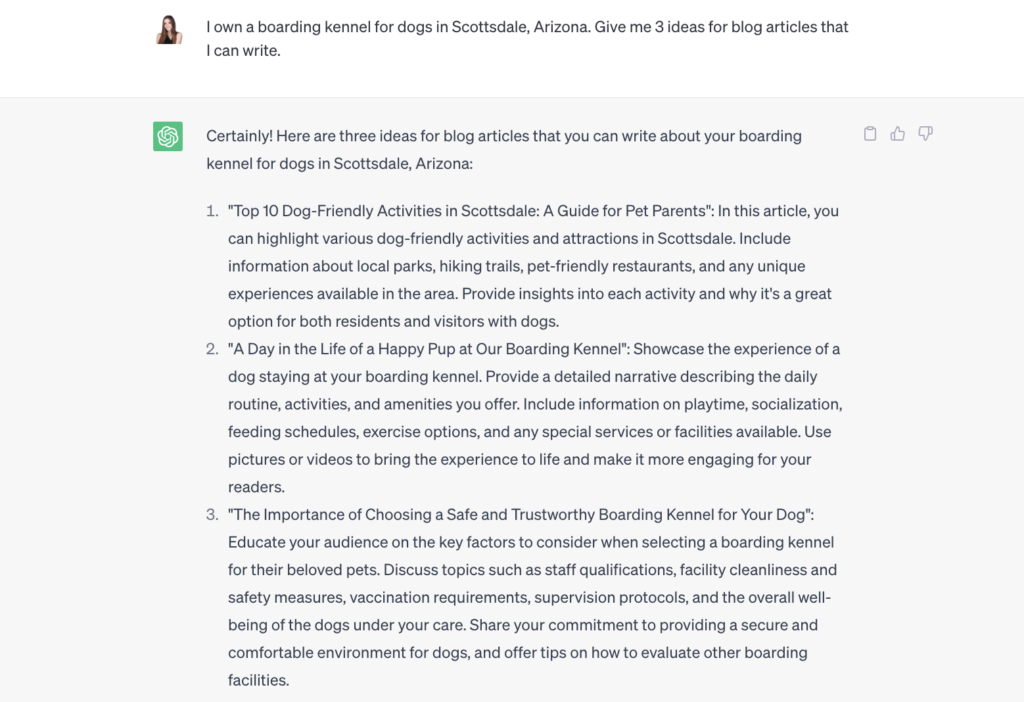
Step Two: Copy and paste your favorite blog topic into Jasper
At Agency 8, we are huge fans of Jasper AI. Jasper is an AI-driven copywriting tool with many templates, from social media copy to landing pages. While we use it for many other things, Jasper is a great resource for quick and easy blog writing.
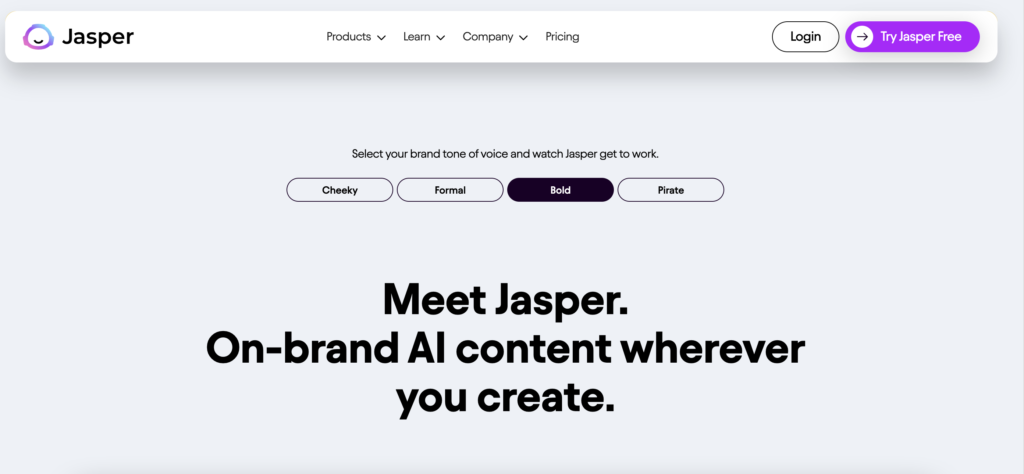
Jasper’s “One-Shot Blog Post” template is an amazing tool, especially when you want to write a blog post quickly. We write much of our content for the Agency 8 blog on Jasper. Before we continue to our example, we’d love to share the opportunity for you to try Jasper for 7 days free so that you aren’t discouraged by having to pay for something before you try it. At Agency 8, we believe in Jasper so wholeheartedly that we are affiliated with them, so note that if you sign up with an account, we will get a little reward! To check out Jasper’s free trial, use this link here!
Now, let’s go back to our example. If we take our dog kennel blog post ideas, we can copy and paste one into Jasper’s One-Shot Blog Post template. The only other thing to add is a “tone of voice” for your article. If you have a professional Jasper account, you can input your brand voice and have it written in a manner that sounds like you. If you’re trying it out, we usually recommend “professional” as one of the tones, and the other is up to you. For this example, we chose “professional and friendly.” Next, select the audience for your post. Choosing an audience helps Jasper craft a relevant article. Since we’re a boarding kennel, we chose “pet owners.”
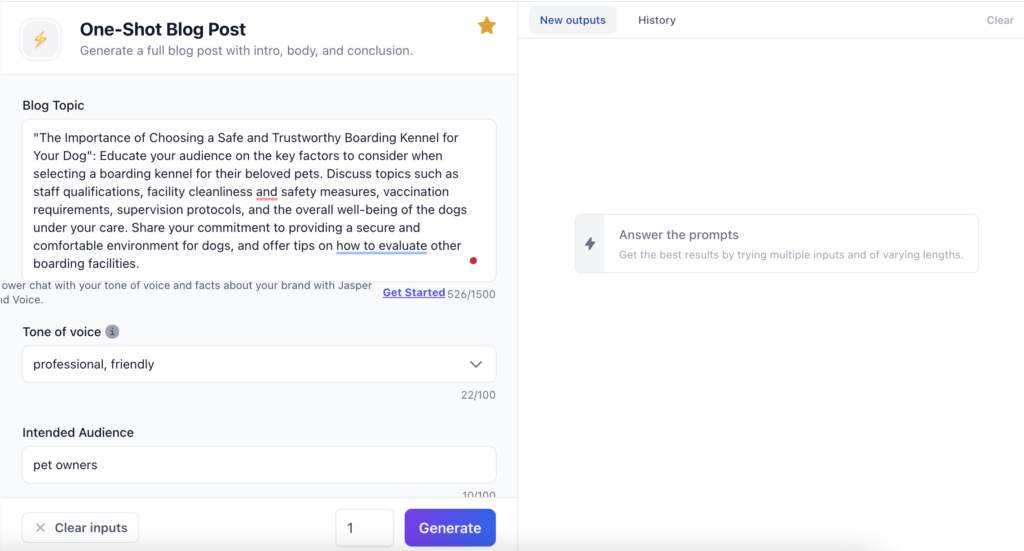
The final step in Jasper is to hit “generate” and watch the magic happen. Jasper will then write you a beautiful blog article!
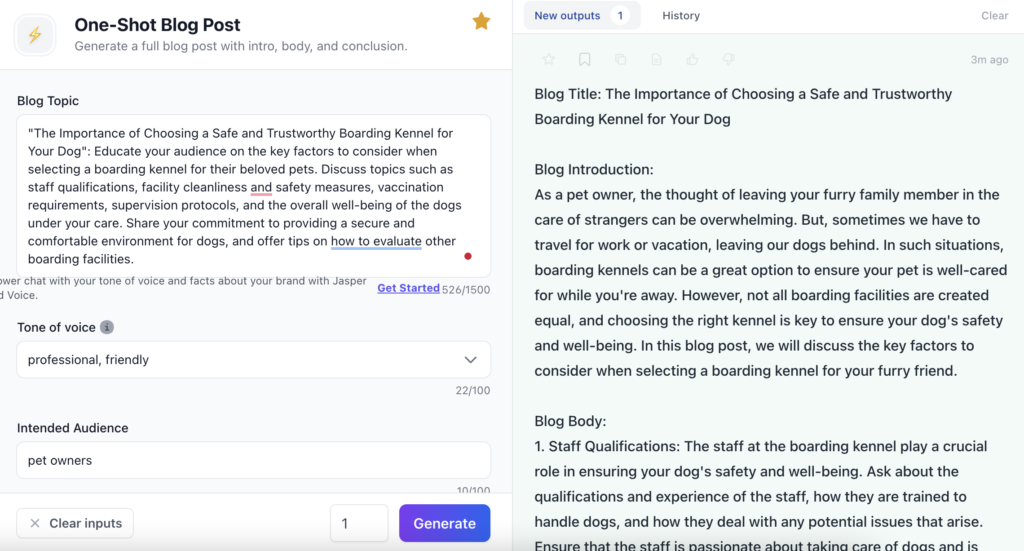
Step Three: Make some changes and additions
Making changes will likely be the most time-consuming part of this entire process!
Start by opening your blog post in Jasper Documents (by clicking the paper icon above the generated post) or copying and pasting it into your preferred Word platform (ex. Google Docs). Remember that AI is a tool, and it’s not perfect, so read over your article to check for anything you want to change.
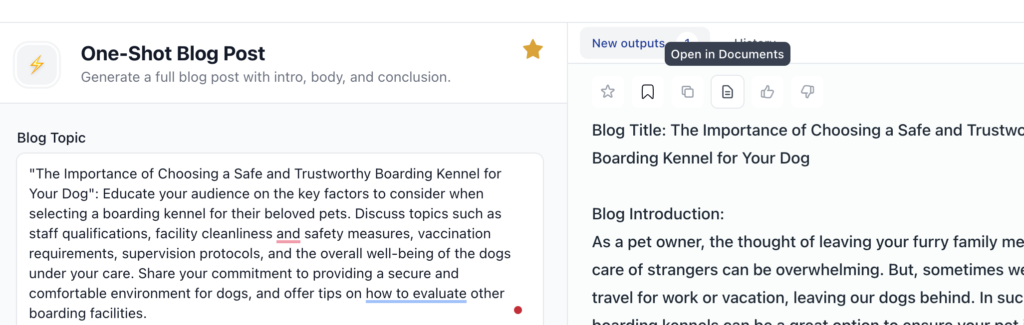
Once you’ve read your article, consider adding specific references to your business wherever possible. References include:
- Linking to other pages on your website.
- Mentioning your products/services in the article.
- Sharing stories from your company.
This step is optional but can help make your article more authentic and resonate with your customers.
Another great thing to do here is add some citations and sources when applicable. If you want to add statistics to your article or state a fact, it’s necessary to cite the source where you found the information. You can create citations by adding a hyperlink to the original source article. Occasionally, Jasper will add its own citations. Please fact-check these and be sure to find a source for the information. Adding sources builds credibility, and the original authors will also appreciate it.
A third thing you can add to your article at this stage is images. Adding images to blog articles makes them more compelling and can help keep your readers engaged. Jasper will not add them for you!
Now back to our example. We now have a full 463-word blog article that we can use for our business. We may review the article and add information specific to our boarding kennel and things that set us apart. For example, the article discusses choosing a trustworthy kennel for your dog. In our imaginary kennel, we send daily photo updates to our customers so they know their dog is well cared for. Therefore, we could add a brief paragraph about choosing kennels that will send you updates and photos and mention that we do that for our customers. Blog articles are also a great place to mention upcoming promotions, events, or sales, so be sure to weave those in.
Step Four: Plug your article into Grammarly
If you want your article to sound even better, copy and paste your article from your word processor into Grammarly. You can use a free version of Grammarly and its Chrome extension, but we have the full paid version at Agency 8. While you can get away with using the free version, the free one is worth the price, as we use it with every blog article we write.
Grammarly will suggest changes you can make to improve the grammar of your article. You can choose your article’s tone, audience, and knowledge level if you have the paid version. The other benefit of Grammarly is checking your article’s plagiarism.
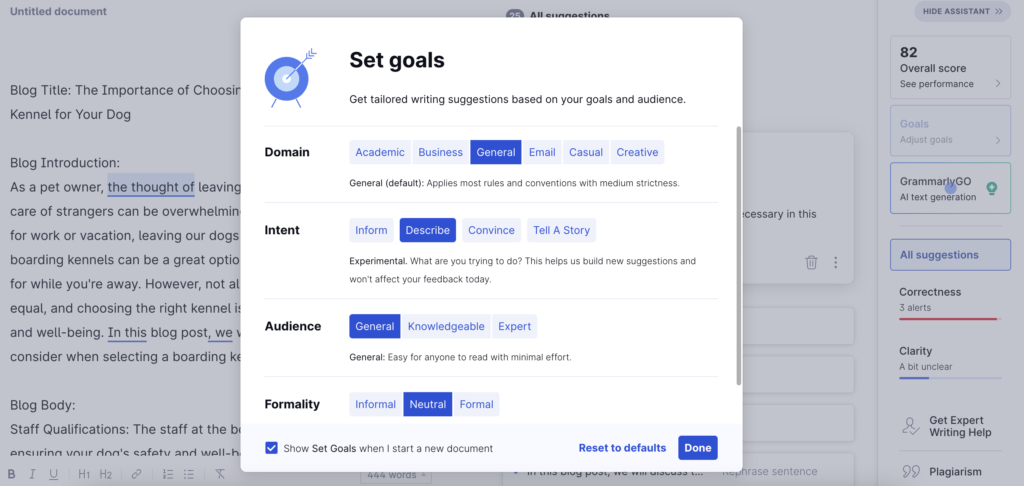
Note that without making ANY changes to our example article written by Jasper, the plagiarism was only 6% which is very good. You can also easily fix these mistakes and add citations to ensure that you are giving credit to the source.
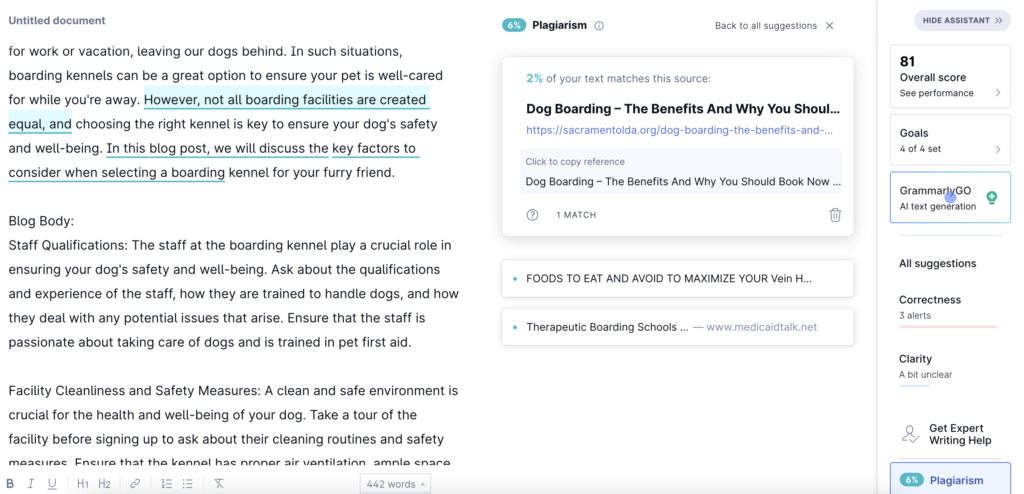
Step Five: Choose a header image and deploy
Now that your article is written, reviewed, and checked for plagiarism, it’s time to post it! The next step is to find a header image. For me, this can be one of the most challenging parts only because I’m a perfectionist when choosing the right image — or I overthink it.
You have a few options here. If your article pertains specifically to your business and mentions a product or service, use one of your images as featured. If not, you can find free stock images on Unsplash.com or go to Shutterstock to find images with a paid account.
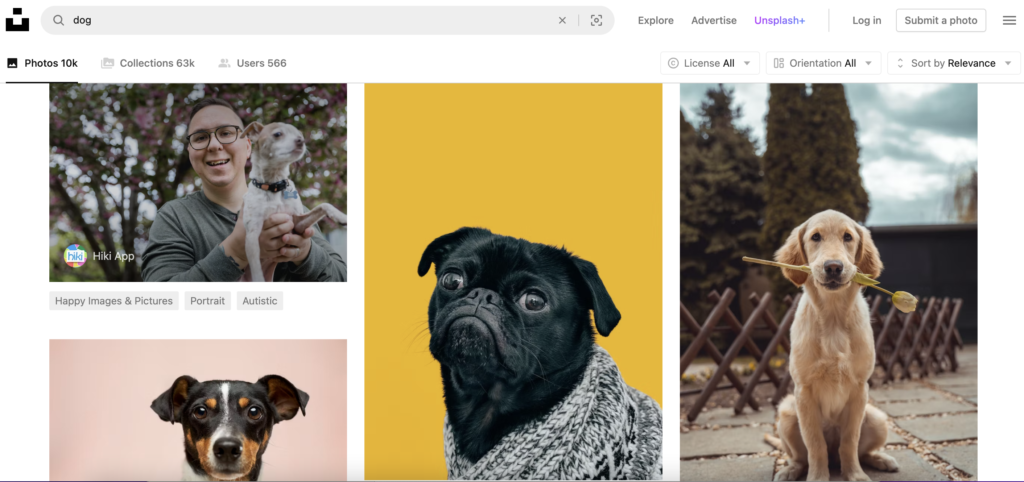
Lastly, post your article to your website and share it with your clients via a newsletter or social media to get traction and website traffic.
This article helped to demonstrate how easy it can be to write a blog article in 2023. Let us know if you try it out, and be sure to explore some of Jasper’s other features while using that free 7-day trial.
Here’s a recap of the 5 steps to writing blogs in 20 minutes or less:
- Generate ideas in ChatGPT
- Paste your prompt into Jasper AI
- Make some changes & add personal touches
- Run your article through Grammarly
- Find a featured image & deploy your post!
Happy blogging!






